Shopify SEO Tips That Doubled My Store Traffic in 30 Days
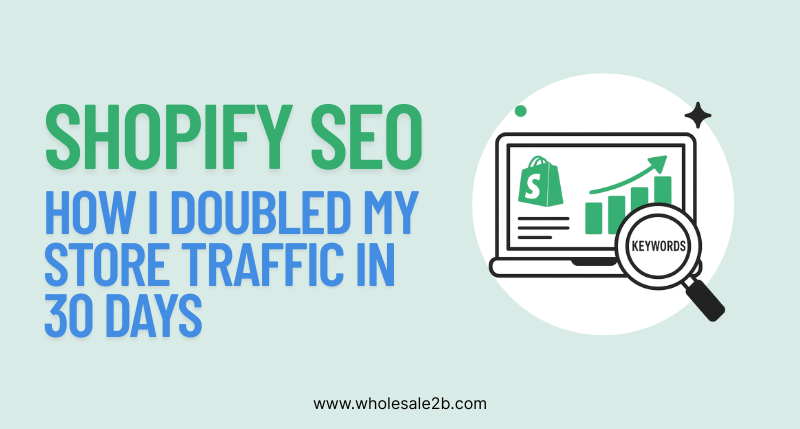
Are you struggling to get more visitors to your Shopify store? We have the SEO tips you need right here. You might have amazing products and a beautiful online storefront, but customers aren't rushing to your store.
Your Shopify store needs SEO to become visible and grow. Better SEO brings organic traffic from people actively searching for your products. These potential customers will find you exactly when they need you most. This targeted approach makes SEO more powerful than other marketing strategies for Shopify stores.
This piece shows you proven ways to optimize your Shopify store. You'll learn everything from technical basics to content creation and backlink building. These useful SEO practices doubled my store's traffic in just 30 days, and they can transform your business too.
Set Up the Basics Before You Start
Your Shopify store needs a strong foundation before you dive into search engine optimization. Store owners often jump into complex SEO tactics without setting up the basics first. The right groundwork will help your future SEO efforts succeed.
Buy a custom domain
Shopify gives you a free myshopify.com subdomain with every plan, but this option will limit your brand identity and search engine potential. A custom domain that matches your business name should be your first step to optimize your store for search engines.
A custom domain gives you these SEO benefits:
- Creates immediate brand recognition and professionalism
- Makes keyword implementation more effective
- Builds customer trust and credibility
Shopify lets you buy domains directly, which integrate automatically. If you prefer third-party providers, you'll need to link them through the Domains page in your Shopify admin.
Your domain name should be:
- Short and memorable
- Relevant to your products or services
- Easy to spell and pronounce
- Free of hyphens or numbers (if possible)
The Shopify admin panel lets you manage all domain settings in one place. This makes maintenance simple and keeps your domain properly set up for SEO.
Install Google Analytics and Search Console
You'll need information about visitor behavior and search performance to improve your store's SEO. These free Google tools are a great way to get insights that will shape your optimization strategy.
Google Analytics shows you how visitors use your store and which marketing channels bring in traffic. You'll need to create an account, add your web property, and put your Google tag ID into your Shopify store.
After installation, you can track:
- Traffic sources and patterns
- User behavior and engagement metrics
- Conversion paths and bottlenecks
Google Search Console focuses on how your store performs in searches. You'll see which keywords bring visitors, how your pages show up in search results, and which pages Google can index.
The setup process includes:
- Creating an account and proving you own the domain
- Submitting your sitemap (covered in the next section)
- Watching for crawl errors or indexing issues
These tools give you the data you need to make smart SEO decisions. They also help you see how well your optimization efforts work over time, so you can adjust your approach based on real results.
Make your store public and mobile-ready
Search engines can't index pages protected by passwords. You might want privacy while building your store, but launch time means removing password protection so Google and other search engines can crawl your content.
Google looks at websites through their mobile versions first. This mobile-first approach means your store's mobile experience affects your search rankings directly. Your mobile optimization should include:
- A responsive Shopify theme that fits different screen sizes
- Testing on various devices and browsers
- Using Google's Lighthouse tool to check mobile performance
Shopify's Dawn theme works great on mobile devices right from the start. While all Shopify Theme Store themes work well on mobile, you should check how your store performs across different devices.
Sites that load slowly or look bad on mobile devices won't rank well in searches. Google's data shows that 53% of mobile visitors leave if pages take more than three seconds to load. Mobile optimization helps both your rankings and your sales.
These fundamental elements create a strong foundation for your store's visibility in searches. When search engines can find, access, and evaluate your site's content properly, you're ready for the technical optimizations we'll cover next.
Optimize Your Store’s Technical SEO
Technical SEO builds the foundation of your Shopify store's search visibility. The basic elements need proper setup. You should fine-tune the technical aspects that help search engines understand your site better. These Shopify SEO tips focus on optimizations that create strong groundwork for your marketing efforts.
Submit your sitemap to Google
Search engines need a roadmap of your store to find and index pages quickly. Shopify makes this easy by automatically generating a sitemap for your store.
Your Shopify sitemap location:
- Add "/sitemap.xml" after your store's domain (example: yourdomain.com/sitemap.xml)
- You'll see a complete list of your site's pages in XML format
Getting your sitemap into Google Search Console plays a vital role in search engine optimization. After you verify your site:
- Go to the "Sitemaps" section
- Type in the sitemap URL (yourdomain.com/sitemap.xml)
- Click "Submit"
Google finds new products and pages faster with this process, especially in larger stores. Search Console reports give you data about indexed pages and potential problems.
Improve site speed and mobile performance
Loading speed affects your search rankings and sales directly. Each second of delay in mobile page loading can reduce conversions by 20%.
Check your current speed:
- Google PageSpeed Insights shows individual page performance
- Search Console has Core Web Vitals reports
- Real-life mobile devices give actual performance data
Your Shopify SEO needs these speed improvements:
- Optimize images: Product images need compression before upload. TinyIMG apps or TinyPNG tools work well.
- Choose a lightweight theme: Beautiful Shopify themes sometimes slow things down. The Dawn theme gives great speed with good looks.
- Audit your apps: Every app adds more code. Get rid of unused apps and pick ones that don't slow things down.
- Use Shopify's CDN: Shopify's Content Delivery Network runs automatically. Don't override it with slow external resources.
Pages that load quickly rank better. Visitors stay longer too, which shows search engines your content quality.
Fix broken links and crawl errors
Dead links and crawl errors frustrate users and search engines. They hurt user experience and SEO results. Good Shopify SEO needs these issues fixed.
Look for problems here:
- Search Console's "Coverage" report shows indexing issues
- Screaming Frog finds broken links
- Shopify's analytics reveal 404 errors
Fix these common problems:
- 404 errors: Set up redirects for old products through Shopify's URL redirects section (Online Store → Navigation → URL Redirects).
- Duplicate content: Products show up at multiple URLs in Shopify. Use canonical tags to pick your main URL version.
- Pagination problems: Collection pages should have proper markup. This helps Google understand how pages connect.
Monthly technical checks keep your store's SEO healthy. Small, regular fixes work better than big overhauls.
These technical SEO strategies give your Shopify store a strong base. They make all your other optimization work better. Search engines will find, understand, and rank your content properly. Better visibility and more organic traffic will follow.
Do Smart Keyword Research
Keyword research is the life-blood of any successful Shopify SEO strategy. The right search terms help potential customers find your products when they want to buy. Good keyword research doesn't just bring traffic—it attracts visitors who are more likely to become paying customers.
Use keyword tools to find opportunities
You need the right tools and techniques to find valuable keywords. Google Keyword Planner gives simple insights free, while tools like Semrush, Ahrefs, and Moz offer detailed analysis for Shopify store owners who want better search visibility.
The process to find keyword opportunities includes:
- Start with seed keywords related to your products
- Analyze search volume to gage potential traffic
- Assess keyword difficulty scores to check competition
- Check the search intent to line up with your content
- Review competitor keywords to spot gaps in your strategy
Natural language phrases often come from unexpected places. Yes, it is true that customer conversations can be a goldmine. Product reviews, support tickets, live chat transcripts, and social media comments show how customers talk about your products.
Google's search features can spark new ideas. The autocomplete suggestions, "People Also Ask" questions, and related searches at the bottom of results pages show how potential customers phrase their searches.
Focus on long-tail and low-competition terms
Research shows that over 90% of all searches use long-tail keywords—specific phrases with three or more words. These terms might have lower individual search volume, but together they make up most search traffic and show stronger purchase intent.
Long-tail keywords give Shopify stores two big advantages:
They're nowhere near as competitive as broader terms. Big retailers dominate general searches, but specific phrases like "waterproof hiking boots for men" or "handmade ceramic coffee mugs under $30" face less competition and attract qualified visitors.
These keywords convert better because they capture users ready to buy. A search for "shoes" might mean browsing, but "wide-fit women's running shoes size 9" shows someone closer to making a purchase.
Your keyword evaluation should weigh these metrics:
- Search volume: Shows potential traffic
- Keyword difficulty: Indicates ranking challenge
- Relevance: Shows how well terms match your products
- Intent: Reveals if searchers want to buy or learn
We focused on keywords rated "very easy," "easy," or "possible" in tools like Semrush or Ahrefs. These give realistic ranking chances, especially for newer Shopify stores.
Map keywords to product and collection pages
The next step matches valuable keywords to the right pages based on search intent. Each page on your Shopify store should target specific keywords that match its content and purpose.
Product pages work best with specific transactional keywords describing what you sell. A term like "ergonomic mesh office chair" fits perfectly on an individual product page.
Broader category terms suit collection pages better. "Office chairs" or "wireless headphones" work well for pages showing multiple related products. These pages catch shoppers still exploring options.
Blog content matches informational keywords best. Terms like "how to choose the right office chair for back pain" or "best gaming monitors 2025" attract early-stage buyers. These posts can link to relevant product pages, creating a path to purchase.
A spreadsheet helps track which keywords go with each page. This approach stops keyword cannibalization—where pages compete for the same terms—and gives each page a clear role in your SEO strategy.
Smart keyword research connects your customer's language with your products. Careful keyword mapping throughout your Shopify store creates multiple entry points for customers at every stage of their buying trip.
Improve On-Page SEO for Key Pages
The right placement of keywords on your Shopify store pages tells search engines what's relevant. Well-optimized titles, headings, and descriptions make it easier for search engines and customers to understand your products. Let's look at how to optimize these important on-page elements to boost visibility and sales.
Add keywords to titles and meta descriptions
Your store's first impression in search results comes from meta titles and descriptions. These HTML elements may look small but they can substantially affect click-through rates and your search rankings.
For meta titles, stick to these practices:
- Keep them between 50-60 characters to avoid getting cut off in search results
- Put your main keyword at the start instead of the end
- Add your brand name after your main keyword phrase
- Write something that makes people want to click
A good example: instead of "Bags for Sale," try "Shop Women's Handbags – Vegan Leather & Sustainable Styles | Your Brand."
Meta descriptions should be 150-160 characters and work as mini-ads for your pages. While they don't directly affect rankings, they can boost click-through rates and help your rankings indirectly. Search results tend to show meta descriptions that include relevant keywords.
To write better meta descriptions:
- Use your target keyword naturally
- Include a clear call-to-action
- Show what makes you special
- Put important info at the start in case it gets cut off
- Create unique ones for each page
Pages with engaging meta descriptions usually get more clicks, which helps your Shopify store's SEO performance.
Use proper heading structure (H1, H2, H3)
A good heading structure creates a clear content hierarchy that helps visitors and search engines understand your page layout. Each page needs one H1 tag as its main title—usually your product's or collection's name.
Product pages might follow this structure:
- H1: Product name (with main keyword)
- H2: Product sections like "Features," "Specifications," "Reviews"
- H3: Subsections under each major section
Collection pages could use:
- H1: Collection name (with main keyword)
- H2: Collection description or subcategories
- H3: Featured product sections or benefits
Heading tags guide readers through your content. They help people scan and find what they need quickly. Search engines look at this structure to understand how different sections relate and match search queries.
Your headings should include keywords naturally, especially in H1 and H2 tags. Don't stuff keywords—focus on clear, descriptive headings that match the content below them.
Write unique product and collection descriptions
You won't stand out in search results with generic manufacturer descriptions. Each product and collection page needs unique, keyword-rich content to get noticed.
Collection pages should start with a descriptive paragraph that uses your target keywords and explains the collection's contents. Talk about what makes the collection special while naturally using primary and secondary keywords.
These pages should:
- Keep descriptions brief but informative
- Include specific details about materials, uses, or benefits
- Add structured information like FAQs at the bottom
- Use longtail keywords naturally throughout
Product descriptions need extra attention. Beyond keywords, they should answer customer questions and highlight benefits. Adding facts and figures builds trust in your products and helps convert visitors.
Good product descriptions:
- Show features and their benefits
- List technical specifications
- Use bullet points for easy reading
- Include social proof from reviews or testimonials
- Avoid copying content across similar products
Descriptions that are too technical or stuffed with keywords will turn customers away. Write for humans first and add your SEO keywords where they fit naturally.
Optimizing these on-page elements across your Shopify store gives search engines more chances to see your relevance for target keywords. This smart approach to on-page SEO builds a strong foundation for growing organic traffic.
Use Internal Linking to Boost Authority
Internal linking works like your Shopify store's SEO circulatory system. These connections between pages guide visitors through your site and distribute authority throughout your store. A strategic internal linking structure can boost your search rankings by a lot and create a better shopping experience.
Link blog posts to product pages
Your blog content gives you perfect chances to guide visitors toward buying decisions. Blog posts should link to relevant product and collection pages with descriptive anchor text. To cite an instance, rather than generic phrases like "click here," use keyword-rich text such as "explore our summer dresses collection".
Here are some ways to link blogs to products effectively:
- Create informational content that naturally points to product solutions
- Link from popular blog posts to boost visibility of lesser-known products
- Use blog content to help product discovery by answering common customer questions
Shopify lacks a built-in metafield to automatically link blog posts to products. You can manually add relevant links within product descriptions or use specialized apps like "Related Products & Blogs".
Create logical navigation and menus
Your site's navigation structure shapes both user experience and search engine crawling. A well-laid-out navigation system creates paths that help search engines understand your site's architecture and topical authority.
Your navigation should:
- Make important pages available from main menus
- Follow a logical hierarchy from categories to specific products
- Put links to popular content in sidebars or footers to boost visibility
Note that pages with more internal links tend to rank better in search results. Therefore, your navigation should focus on linking to pages you want to rank highest. Pages that naturally get high traffic can pass authority to other important pages, building a network of relevance across your store.
Avoid orphan pages
Orphan pages – those without any internal links pointing to them – waste both SEO and sales opportunities. Search engines struggle to find and index these disconnected pages, which keeps them hidden from potential customers.
Research shows orphaned content hurts your overall search visibility since these pages lack authority signals needed to rank well. Here's how to find and fix orphan pages:
- Use tools like SEMrush to spot pages without incoming links
- Add strategic internal links from relevant existing content
- Add links to these pages from your site's footer or sidebar where it makes sense
Shopify product pages often become orphaned due to theme setup issues. Product titles in collection pages need proper linking elements. The Prestige theme needs edits to the product-item.liquid file – replace instances of {{ product.url | within: collection }} with {{ product.url }} to fix this common issue.
Internal links distribute what SEO experts call "link juice" or page authority across your store. This distribution makes your entire site stronger instead of concentrating authority on few pages. A thoughtful connection between content through smart navigation, product-to-blog links, and fixing orphan pages creates a solid internal linking structure. This approach improves your store's SEO performance and helps customers find what they need.
Add Structured Data and Rich Snippets
Structured data works like a translator between your Shopify store and search engines. It converts your content into an easily digestible format. Your products become more visible in search results through rich snippets that show ratings, pricing, and availability information.
Use schema for products and reviews
Product schema should be your first focus to improve Shopify SEO. This markup helps search engines spot and display key product details right in search results. A well-implemented product schema has:
- Product name, URL, and image
- Price and currency
- Availability status
- Description and SKU
- Brand information
Review markup works alongside product schema to show star ratings and review counts in search results. These visual elements make your listings pop against competitors. Research shows that search results with star ratings get up to 35% more clicks than those without.
JSON-LD (JavaScript Object Notation for Linked Data) format makes adding this markup simple. Google recommends this approach. You can add this code to your product template without changing how your page looks.
Enable FAQ and article markup
FAQ schema markup turns your frequently asked questions into interactive search results. Your potential customers can find answers without clicking through to your site. The process needs structured data that marks questions and their answers.
Article markup makes your blog posts shine in search results. This schema type shows information like headlines, publication dates, and descriptions. Shopify blogs benefit from article schema as it positions your content as a trusted resource.
Test with Google's Rich Results tool
Testing matters before you finalize any schema implementation. Google's Rich Results Test validates your structured data instantly. You can enter your URL or paste your code to spot critical errors or warnings.
The tool checks if your markup qualifies for better search features and spots issues that might prevent rich snippets from showing correctly. Quick fixes to these errors help your structured data work better to boost your store's search visibility.
Well-implemented structured data serves as a powerful Shopify SEO tool. It helps search engines grasp your content while making your listings more appealing to potential customers.
Create SEO-Friendly Content Regularly
Your Shopify store's long-term SEO success depends on regular content creation. Fresh, valuable content helps search engines see your store as an authority and shows potential customers the way to make buying decisions.
Start a blog targeting informational keywords
A blog on your Shopify store lets you target keywords that don't work well on product pages. Your content should focus on informational queries about your products instead of just sales terms. To name just one example, a kitchen appliance store could write about cooking techniques or recipe guides.
Your blog strategy should include:
- Topics based on what customers ask about your products
- Keyword research tools that match these questions to search terms
- Clear headings, short paragraphs, and media elements to make text easier to read
- Detailed coverage—Google's top 10 results average 1,447 words
The best approach starts with optimizing key product and collection pages. You can then write about broader topics that naturally point readers to your products.
Answer common customer questions
Customer questions reveal what shoppers need to know before buying. These questions often become search queries, which creates perfect opportunities for targeted content.
Look through your support tickets, social comments, and product reviews to spot common questions. Create content that directly addresses these issues. This builds a helpful resource that answers questions and makes your store more visible in search results.
Adding an FAQ section to product pages makes your Shopify SEO strategy stronger. You can address buying concerns right away and use FAQ schema markup to get better search results.
Use content to support product discovery
Good content helps users move from research to purchase. While Shopify stores should focus on buying keywords, informational content catches shoppers earlier in their search.
Detailed buyer's guides, comparison articles, and how-to content naturally lead to product suggestions. A blog post about "How to Choose the Best Running Shoes" can link to specific product pages, which encourages readers to check out what you sell.
Well-written content bridges the gap between information searches and product pages. Smart internal linking from popular blog posts can help less popular products get noticed and boost your store's overall performance.
Build Backlinks and Social Proof
Your Shopify store's search engine ranking depends heavily on external validation. On-site optimization builds the foundation, and backlinks with social proof create authority signals that search engines use to assess your credibility.
Reach out for guest posts and PR mentions
Guest blogging helps you build strategic backlinks from trusted industry websites. Look for blogs that have high domain authority and share your target audience. Write personalized emails that show the specific value you'll bring to their readers. Suggest topics that highlight your expertise without being too promotional.
Product reviews from bloggers can create natural backlinks and boost your brand visibility. Send product samples to content creators you've chosen carefully. Include a personal note that explains why they're a great fit. These written testimonials will naturally link back to your site.
Encourage reviews and testimonials
Social proof shapes buying decisions significantly. Studies show 71% of people buy more based on social media referrals. About 91% of shoppers read at least one review before making a purchase.
To get more reviews:
- Send automated post-purchase emails 10 days after delivery
- Give small incentives like discount codes for honest feedback
- Keep the review process quick and simple
- Respond to all reviews—both positive and negative
Display these testimonials across your store, especially on product pages and checkout areas where buyers often hesitate. Your email marketing campaigns should include customer testimonials to boost engagement and sales.
Engage in niche communities
Be active in online communities where your target audience spends time. Share helpful insights instead of promotional content. These genuine interactions raise brand awareness and often create natural backlinks.
Find relevant Facebook Groups, Reddit forums, Slack channels, or industry platforms. Take time each day to answer questions, share your knowledge, and connect with others. Regular participation helps establish your brand's authority and brings qualified traffic to your store.
Conclusion
A methodical approach works better than random tactics when optimizing your Shopify store for search engines. You've found that proper SEO foundations, technical optimizations, and strategic content work together to boost your visibility in this piece. Search engines reward higher rankings when each element builds upon others to create a detailed strategy.
Note that SEO success takes time. Patience and persistence become your greatest allies on this trip. Your journey should start with the simple technical elements and then move to keyword research, on-page optimizations, and content creation. The compound effect of these efforts can revolutionize your store's traffic and sales potential, though the process needs time.
These strategies doubled my store traffic within 30 days, but your results may vary based on your industry, competition, and implementation. All the same, these proven Shopify SEO best practices give you a clear roadmap to follow. Your future customers are already searching – you just need to make sure they find your store first. Start implementing these techniques today and monitor your results carefully to adjust your approach when needed.
Try Wholesale2B Totally Risk-Free
-

-

-

-

-

-
500K+
