Link Your Square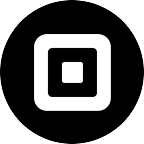 Store With W2B And Power Your Business
Store With W2B And Power Your Business
Import a diverse range of products to your customers and create a profitable and scalable dropshipping business with your Square ecommerce store using Wholesale2B
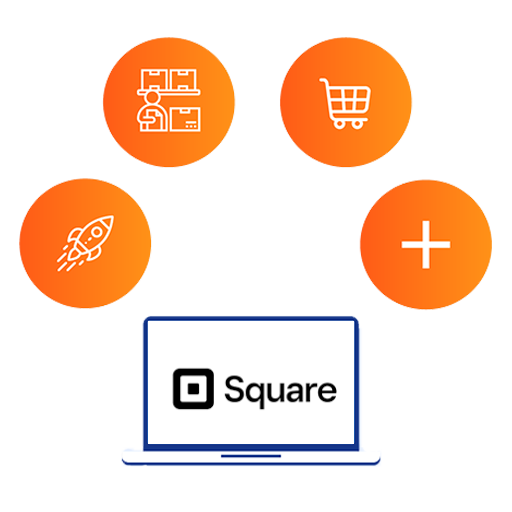
Choose products
Import to your Square store
Make sales & get paid
Process your orders

How To Make More Sales From Your Square Store?
With Square's e-commerce platform, entrepreneurs can easily set up their online store and start selling products without the need for any technical expertise. The user-friendly interface allows for quick and effortless customization, ensuring that your store reflects your brand's unique identity.
-
Browse over 1 million products from the best dropshipping suppliers
-
Categorize products in bulk for better visibility
-
Import products automatically into your Square store, saving you time
-
Easily manage and fulfill orders without worrying about logistics
-
Adjust your prices based on market demand and competition
Work Less With Our Powerful Set Of Automated Features
-
Change prices with global markups or by single items
-
Control the shipping costs with global markups
-
Change product titles and descriptions to make them unique
-
View your estimated profit/losses
-
Process orders with just 1 click - no manual input required
-
Tracking codes are sent back to your Square store automatically

Squarespace Dropshipping Made Easy with Wholesale2B
Are you looking to start a dropshipping business with Square but unsure where to begin? Square dropshipping presents a fantastic opportunity to offer a diverse range of products without the hassle of inventory management.
Wholesale2B's seamless integration with Square allows you to effortlessly import millions of products into your store and streamline your dropshipping operations, enabling you to focus on providing excellent customer service and growing your business.
Creating a Square Dropshipping Store
Setting up a Square dropshipping store is a straightforward process that will enable us to kickstart our online business venture. First, we need to sign up for a Square account by visiting their website and providing the necessary information. Once registered, we can access the Square Online Store and begin designing our virtual storefront.
Signing Up for Square
- Visit square.com and click on the “Start Selling” button.
- Follow the prompts to create a new account, providing details such as business name, address, and contact information.
- Choose the “Online Store” option when asked about your selling preferences.
Designing Your Online Store
- Customize the look and feel of your store by selecting a theme and color scheme that aligns with your brand.
- Add product listings by importing them from Wholesale2B's extensive catalog.
- Organize products into categories and collections for easy navigation.
Setting Up Payment Processing
- Square offers secure and seamless payment processing, allowing customers to check out with ease.
- Connect your bank account or debit card to receive payments directly.
- Configure shipping rates and tax settings according to your business requirements.
Using Wholesale2B for Dropshipping
To streamline our dropshipping operations with Square, we will leverage the power of Wholesale2B's seamless integration. This process involves three key steps:
Connecting Wholesale2B to Square
- Sign up for a Wholesale2B account at wholesale2b.com.
- Navigate to the Integrations section and select Square from the list of available platforms.
- Follow the prompts to securely connect your Square and Wholesale2B accounts.
Importing Products
- Once connected, you can browse Wholesale2B's extensive catalog of over 2 million products.
- Filter products based on categories, suppliers, or specific criteria to find suitable items for your store.
- With a single click, import selected products directly into your Square store.
Managing Inventory
- Wholesale2B automatically updates product information, including prices and stock levels, ensuring accuracy.
- Set restock notifications to replenish popular items seamlessly.
- Easily remove or update products as needed, maintaining a curated selection for your customers.
Providing Excellent Customer Service
Providing excellent customer service is crucial for building a loyal customer base and ensuring the success of your Square dropshipping business. Here are some key strategies to implement:
Handling Customer Inquiries
Ensure that customer queries and issues are addressed promptly. Offer multiple communication channels like email, phone, live chat, and social media for customers to reach out. Respond professionally and provide clear resolutions. Leverage tools like chatbots and FAQs for instant assistance.
Managing Returns and Refunds
Set clear policies for returns, refunds, and exchanges on your website. Outline the process, timelines, and conditions for accepting returns. Handle returns and refunds efficiently, offering replacements, refunds, or store credits as appropriate. Implement a user-friendly return system, such as providing return labels or drop-off locations.
Building Customer Loyalty
Implement a customer loyalty program to reward repeat purchases and referrals. Personalize communication based on customer preferences and purchase history. Engage with customers through social media, email newsletters, and user-generated content. Offer value-added services like free shipping, discounts, and exclusive promotions to foster customer loyalty and advocacy.
Conclusion
Establishing a successful Square dropshipping business with the help of Wholesale2B's integration is a straightforward process that can unlock numerous opportunities. By following the steps outlined in this article, you can effortlessly create an online store, import millions of products, and streamline your dropshipping operations. With Wholesale2B's automated inventory management and Square's secure payment processing, you can focus your efforts on delivering exceptional customer service and fostering long-term customer relationships.
Frequently Asked Questions
Square Dropshipping App
Try Wholesale2B Totally Risk-Free
-

-

-

-

-

-
500K+
