Dropship Using GoDaddy
Eliminate the hassle of using e-commerce tools. Download import-ready CSV files with dropship products, product images, descriptions, prices, UPC code, and categories.
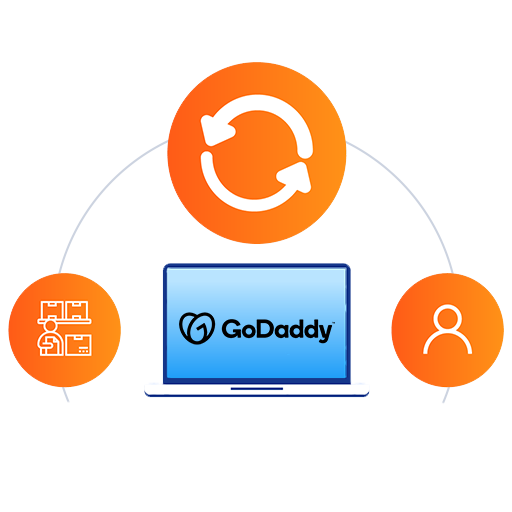
Choose products
Configure your feed
Import products
Process your orders
What is the Dropship GoDaddy Plan?
If all you need is product content for your dropshipping business, then get our Dropship GoDaddy Plan. With this plan you can download GoDaddy files for products from any of our integrated dropshippers along with images.
-
GoDaddy file is updated daily for accurate inventory
-
Image URLs are included in GoDaddy file
-
Choose from 100+ dropshipping suppliers, 1 million products
Frequently Asked Questions
GoDaddy Dropshipping App
Ultimate Guide to Dropshipping on GoDaddy with Wholesale2B
Dropshipping on GoDaddy with Wholesale2B offers an effortless way to launch your ecommerce business. With this seamless integration, you can access a vast inventory of over a million dropship products across diverse niches.
Our comprehensive guide will walk you through setting up your GoDaddy account, integrating it with Wholesale2B, adding products, processing orders, and managing sales – ensuring a hassle-free dropshipping experience on GoDaddy.
Setting Up Your GoDaddy Account
To set up your GoDaddy account and get started with dropshipping, follow these steps:
Registering a Domain
The first step is to register a domain name for your online store. Your domain name is your website's address on the internet, and it's crucial to choose a memorable and relevant one that represents your brand. GoDaddy offers a user-friendly domain search tool to help you find the perfect domain name for your business.
Choosing a Hosting Plan
Once you've secured your domain, you'll need to select a hosting plan that suits your eCommerce needs. GoDaddy's Web Hosting Plus is optimized for eCommerce sites, providing dedicated resources, high performance, and easy administration through cPanel. This plan ensures your store can handle high traffic and order volumes without compromising on speed or security.
- Log in to your GoDaddy account and navigate to the Hosting section.
- Choose the Web Hosting Plus plan and follow the prompts to complete the setup process.
- During the setup, you'll have the option to install WordPress and WooCommerce, which are essential for building your dropshipping store.
Setting Up Your Website
With your domain and hosting plan in place, it's time to set up your website. GoDaddy's one-click installation process makes it easy to get started with WordPress and WooCommerce.
- Log in to your GoDaddy account and access the Hosting section.
- Locate the WordPress and WooCommerce installations and follow the on-screen instructions to complete the setup.
- Customize your website's theme, add pages, and configure your store settings according to your preferences.
Remember, with GoDaddy's Web Hosting Plus, you don't need any server administration experience. The plan is optimized for eCommerce sites, ensuring a seamless and hassle-free setup process.
Integrating Wholesale2B with GoDaddy
Creating a Wholesale2B Account
To get started with Wholesale2B, the first step is to create an account on their platform. Simply visit wholesale2b.com and click on the “Contact Us” link at the top of the page. This will allow you to reach out to their team and initiate the account setup process.
Connecting Wholesale2B to Your GoDaddy Store
Once your Wholesale2B account is active, you can seamlessly integrate it with your GoDaddy store. Wholesale2B will provide you with a unique URL that contains your product feed, tailored specifically for GoDaddy. This feed includes comprehensive details such as product images, descriptions, prices, UPC codes, and categories.
- Log in to your GoDaddy account and access your website's dashboard.
- Navigate to the “Products” section and locate the option to import products via a CSV file.
- Download the product feed URL provided by Wholesale2B and import it into your GoDaddy store.
After the initial integration, Wholesale2B will notify their members about your new product offerings. If your products offer competitive profit margins, you can expect to start receiving orders fairly quickly.
Configuring Product Feeds
One of the key advantages of using Wholesale2B is the ability to customize your product feeds according to your preferences. You can:
- Choose Products: Explore a vast selection of over 1 million products across 100+ niches from 100+ suppliers.
- Configure Markups: Assign global price markups on a per-supplier basis, allowing you to set your desired profit margins.
- Adjust Prices: If needed, you can further adjust the marked-up prices for specific products to align with your pricing strategy.
Wholesale2B will work on your customized feed within one business day and make it live, enabling you to import the updated products into your GoDaddy store seamlessly.
Adding Products to Your Store
After integrating Wholesale2B with your GoDaddy store, you can easily add products to your online store. Here's how you can proceed:
Selecting Products to Dropship
One of the key advantages of using Wholesale2B is the vast selection of over 1 million products across diverse niches. You can browse through various product categories, read detailed descriptions, and view high-quality images to make informed decisions.
- Log in to your Wholesale2B account and navigate to the product catalog.
- Explore different niches and suppliers to find products that align with your store's theme and target audience.
- Shortlist the products you want to dropship by adding them to your cart or a dedicated list.
Importing Products to GoDaddy
Once you've selected the products you want to sell, it's time to import them into your GoDaddy store. Wholesale2B provides a seamless integration process, ensuring a hassle-free product import experience.
- Access the product feed URL provided by Wholesale2B, which contains all the necessary product details.
- Log in to your GoDaddy account and navigate to the “Products” section.
- Import the product feed URL into your GoDaddy store, following the prompts and instructions provided.
Managing Inventory and Pricing
Wholesale2B offers robust inventory management and pricing control features, allowing you to maintain accurate stock levels and set competitive prices for your products.
- Inventory Management: Wholesale2B automatically updates your store's inventory levels based on supplier stock availability, ensuring you never oversell products.
- Pricing Control: You can set global markups on a per-supplier basis or adjust prices for specific products to align with your pricing strategy and desired profit margins.
By leveraging Wholesale2B's powerful tools, you can efficiently manage your product catalog, ensuring a seamless shopping experience for your customers while maintaining control over your inventory and pricing.
Processing Orders and Managing Sales
With Wholesale2B, processing orders and managing sales for your GoDaddy dropshipping store becomes a seamless experience. Here's how we streamline the process:
Handling Customer Orders
- Receive Order Notifications: We notify you via email or through your Wholesale2B dashboard whenever a customer places an order on your GoDaddy store.
- Review and Process Orders: Access the Orders section in your Wholesale2B dashboard to review order details, including customer information, products ordered, and shipping addresses.
- Track Order Status: Keep track of order fulfillment and shipping status using our order management tools. You can update order statuses and provide customers with tracking information.
- Automate Order Processing: Integrate your Wholesale2B account with fulfillment services or shipping carriers to automate order processing and streamline fulfillment.
Managing Returns and Refunds
Dealing with returns and refunds is an inevitable part of running a dropshipping business. Here's how we help you handle them effectively:
- Establish Clear Return Policies: Clearly communicate your return policies to customers, including timeframes, conditions, and refund options.
- Streamline the Return Process: Provide customers with clear instructions for initiating a return and ensure a smooth and hassle-free return experience.
- Inspect Returned Products: We thoroughly inspect returned products to ensure they meet quality standards before issuing a refund or replacement.
- Process Refunds Promptly: We refund customers' payments promptly and communicate with them throughout the refund process to maintain transparency.
Tracking Sales and Performance
Wholesale2B provides robust financial tools that help you track sales and revenue for your dropshipping business:
- View Sales Reports: Access detailed sales reports in your Wholesale2B dashboard to monitor your daily, weekly, and monthly sales performance.
- Track Revenue: Measure your revenue and profit margins to understand your business's financial health and identify areas for improvement.
- Analyze Product Performance: Identify your best-selling products and track their performance to optimize your product offerings and pricing strategies.
- Monitor Expenses: Keep track of your business expenses, including product costs, marketing expenses, and operational costs, to ensure profitability.
With our comprehensive order management, returns handling, and sales tracking capabilities, you can focus on growing your dropshipping business while we handle the operational complexities.
Conclusion
Dropshipping on GoDaddy with Wholesale2B offers an unparalleled opportunity for aspiring entrepreneurs to launch and grow their eCommerce businesses effortlessly. By leveraging the seamless integration of these two powerful platforms, you gain access to an extensive inventory of over a million products, robust inventory management tools, and streamlined order processing capabilities.
With the comprehensive guidance provided in this article, you now have a clear roadmap to navigate the entire process – from setting up your GoDaddy account and integrating Wholesale2B to adding products, processing orders, and managing sales. Embrace this unique opportunity to kickstart your entrepreneurial journey and establish a thriving online business with minimal overhead and hassle.
Try Wholesale2B Totally Risk-Free
-

-

-

-

-

-
500K+
