50+ Questions About Dropshipping On Shopify, Answered
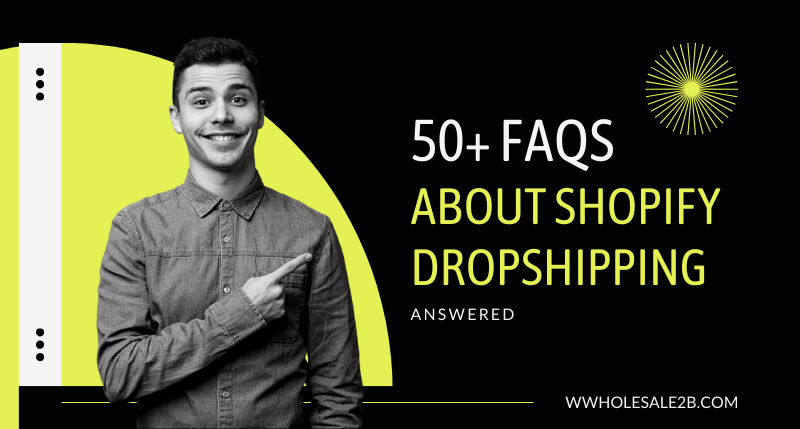
Welcome to our comprehensive FAQ guide on dropshipping with Shopify! Whether you're a beginner looking to start your first online store or an experienced e-commerce owner considering dropshipping, we've got you covered.
Getting Started with Dropshipping on Shopify
- What is dropshipping?
Dropshipping is a retail fulfillment method where a store doesn't keep the products it sells in stock. Instead, when a store sells a product, it purchases the item from a third party and has it shipped directly to the customer. - Why should I choose Shopify for my dropshipping business?
Shopify offers a user-friendly platform with built-in dropshipping features, extensive app integrations, and robust support, making it an excellent choice for both beginners and experienced entrepreneurs. - How much does it cost to start dropshipping on Shopify?
You can start with Shopify's Basic plan at $29/month, plus any additional costs for apps or themes. There's no inventory cost, making it a low-risk business model. - Do I need a business license to start dropshipping on Shopify?
Requirements vary by location, but in many cases, you'll need a business license. Check your local regulations and consider consulting a legal professional. - How do I set up a Shopify store for dropshipping?
Sign up for a Shopify account, choose a theme, add products, set up payment gateways, and install dropshipping apps. Shopify offers a step-by-step guide to get you started.
Product Selection and Niche
- How do I choose the right products for my dropshipping store?
Research market trends, analyze competitor stores, use tools like Google Trends, and consider factors such as profit margins, shipping costs, and potential demand. - What are some popular niches for dropshipping in 2023?
Some trending niches include eco-friendly products, home office equipment, fitness gear, and personalized items. However, it's essential to find a niche that aligns with your interests and has market potential. - How many products should I start with in my dropshipping store?
Start with a focused selection of 10-20 products in your niche. As you gain traction and understand your market better, you can expand your product range. - Should I focus on trendy products or evergreen items?
A mix of both can be beneficial. Trendy products can drive short-term sales, while evergreen items provide consistent revenue. Balance your inventory based on your business goals. - How do I determine the right pricing strategy for my products?
Consider factors like product cost, shipping fees, competitor pricing, and desired profit margin. Use Shopify's profit margin calculator to help set competitive prices.
Supplier Relationships and Management
- How do I find reliable dropshipping suppliers?
Use Shopify's integrated dropshipping apps like Wholesale2B, attend trade shows, or use supplier directories. Always vet suppliers thoroughly before partnering. - What should I look for in a good dropshipping supplier?
Look for suppliers with quality products, reliable shipping times, good communication, fair prices, and positive reviews from other dropshippers. - How do I manage multiple suppliers in my Shopify store?
Use Shopify apps like Wholesale2B to manage multiple suppliers efficiently. These apps allow you to import products from various suppliers and automate order processing. - What if a supplier runs out of stock after I've made a sale?
Have backup suppliers for popular products, communicate promptly with customers about delays, and offer alternatives or refunds if necessary. - How can I negotiate better terms with my suppliers?
Build strong relationships, demonstrate consistent sales volume, and consider exclusive agreements. As your business grows, you'll have more leverage for negotiation.
Order Fulfillment and Shipping
- How does the order fulfillment process work in dropshipping?
When a customer places an order, you forward it to your supplier, who then ships the product directly to the customer. Shopify can automate much of this process. - What shipping options should I offer in my dropshipping store?
Offer a mix of standard and expedited shipping options. Consider free shipping thresholds to encourage larger orders. - How can I handle returns and refunds in a dropshipping business?
Create a clear return policy, coordinate with your suppliers on their return processes, and use Shopify's built-in refund system to manage customer refunds efficiently. - What should I do if a customer receives a damaged product?
Apologize to the customer, request photos of the damage, and work with your supplier to send a replacement or issue a refund promptly. - How can I reduce shipping times for my dropshipping products?
Choose suppliers with local warehouses, use ePacket shipping when possible, and consider stocking popular items yourself for faster fulfillment.
Shopify-Specific Features for Dropshipping
- What Shopify apps are essential for dropshipping?
Key apps include Wholesale2B for product sourcing, Loox for photo reviews, and Klaviyo for email marketing. Explore the Shopify App Store for more options tailored to your needs. - How do I use Shopify's Wholesale2B app for dropshipping?
Wholesale2B integrates directly with your Shopify store, allowing you to import products from AliExpress major US suppliers, manage inventory, and automate order fulfillment.
- Can I use Shopify Payments for my dropshipping business?
Yes, Shopify Payments is available for dropshipping businesses in supported countries, offering seamless payment processing and lower transaction fees. - How do I set up automated emails in Shopify for order updates?
Use Shopify's built-in email templates or integrate with apps like Klaviyo to set up automated order confirmation, shipping, and follow-up emails. - What Shopify reports should I focus on for my dropshipping business?
Pay attention to the Sales by Product report, Inventory report, and Customer Behavior report to track performance and make data-driven decisions. - How can I use Shopify's abandoned cart recovery feature for dropshipping?
Enable abandoned cart emails in your Shopify settings, customize the email content, and consider offering a small discount to encourage completion of the purchase. - What are Shopify's SEO features that can help my dropshipping store?
Utilize customizable title tags and meta descriptions, automatic sitemap generation, and blog functionality to improve your store's search engine visibility. - How do I set up product variants in Shopify for dropshipped items?
Use Shopify's product variant feature to add options like size, color, or material. Many dropshipping apps can import these variants automatically from suppliers. - Can I use Shopify's POS system for a dropshipping business?
While primarily designed for physical stores, Shopify POS can be useful if you decide to sell at pop-up shops or events alongside your online dropshipping business. - How do I use Shopify's discount codes for my dropshipping store?
Create discount codes in your Shopify admin panel under “Discounts.” You can set specific conditions, limits, and expiration dates for each code. - What are Shopify Sections and how can they improve my dropshipping store design?
Shopify Sections allow you to easily customize your store's layout without coding. Use them to create engaging product displays, featured collections, and promotional areas. - How can I use Shopify's built-in blog for my dropshipping business?
Create content that adds value for your customers, such as product guides, industry news, or lifestyle posts related to your niche. This can improve SEO and engage customers. - What is Shopify's Order Status Page, and how can it benefit my dropshipping store?
The Order Status Page allows customers to track their orders easily. Customize it to match your brand and provide clear, up-to-date shipping information. - How do I set up customer accounts in my Shopify dropshipping store?
Enable customer accounts in your Shopify settings. This allows customers to view order history, save shipping information, and streamline future purchases. - Can I use Shopify's multi-currency feature for international dropshipping?
Yes, Shopify's multi-currency feature allows you to sell in multiple currencies, making it easier to target international customers in your dropshipping business. - How do I use Shopify's product collections for my dropshipping store?
Create collections based on product types, themes, or seasons. Use automated collections to save time and keep your store organized as you add new products. - What is Shopify Flow and how can it automate my dropshipping processes?
Shopify Flow is an automation tool that can help streamline tasks like tagging high-value customers, reordering inventory, or flagging risky orders. - How can I use Shopify's gift card feature in my dropshipping business?
Enable gift cards in your Shopify settings to offer them as products. This can be a great way to increase sales, especially during holiday seasons. - What is Shopify's Fraud Analysis tool and how does it protect my dropshipping business?
Shopify's Fraud Analysis examines orders for potential fraud, helping you avoid chargebacks and losses. Review flagged orders carefully before fulfillment. - How do I set up tax settings in Shopify for my dropshipping business?
Use Shopify's tax settings to configure tax rates based on your business location and where you ship to. Consider consulting a tax professional for complex situations. - Can I use Shopify's Buy Button for my dropshipping products on other websites?
Yes, the Shopify Buy Button allows you to sell your dropshipping products on other websites, blogs, or social media platforms, expanding your reach. - How do I use Shopify's analytics to improve my dropshipping store's performance?
Regularly review your Shopify Analytics dashboard to track sales, customer behavior, and marketing performance. Use these insights to make data-driven decisions. - What is Shopify's Order Timeline feature and how can it help manage dropshipping orders?
The Order Timeline provides a chronological view of an order's history, including status changes and customer communications, helping you manage complex dropshipping orders. - How can I use Shopify's product reviews feature for my dropshipping store?
Enable product reviews in your settings or use a dedicated review app. Encourage customers to leave reviews to build trust and improve conversions. - What is Shopify's Bulk Editor and how can it save time in managing dropshipping products?
The Bulk Editor allows you to make changes to multiple products simultaneously, saving time when updating prices, descriptions, or other details for your dropshipping inventory. - How do I set up Shopify Payments to accept payments in my dropshipping store?
Enable Shopify Payments in your settings, verify your business details, and customize your payment options. This integrated solution can reduce transaction fees and simplify payouts. - Can I use Shopify's abandoned checkout recovery emails for my dropshipping store?
Yes, set up abandoned checkout recovery emails in your Shopify settings to automatically remind customers about items left in their cart, potentially recovering lost sales. - How do I use Shopify's customer segmentation for targeted marketing in my dropshipping business?
Use Shopify's customer segmentation to create groups based on purchase history, location, or other criteria. This allows for more personalized marketing campaigns. - What is Shopify's Fraud Filter and how can it protect my dropshipping business?
The Fraud Filter automatically cancels high-risk orders based on criteria you set, helping to prevent fraudulent transactions in your dropshipping store. - How can I use Shopify's multi-language feature to expand my dropshipping business internationally?
Enable multiple languages in your Shopify settings and use translation apps to offer your store in different languages, making it accessible to a global audience.
Remember, success in dropshipping on Shopify comes from continuous learning and adaptation. Stay updated with Shopify's latest features and e-commerce trends to keep your business growing!
Try Wholesale2B Totally Risk-Free
-

-

-

-

-

-
500K+
