HOW TO CHANGE CATEGORY MAPPING WITH WHOLESALE2B WOOCOMMERCE APP
Login to wholesale2b account and then go to wholesale2b WooCommerce app page, Then click on "category mapping" link on top of the item list. See screenshot -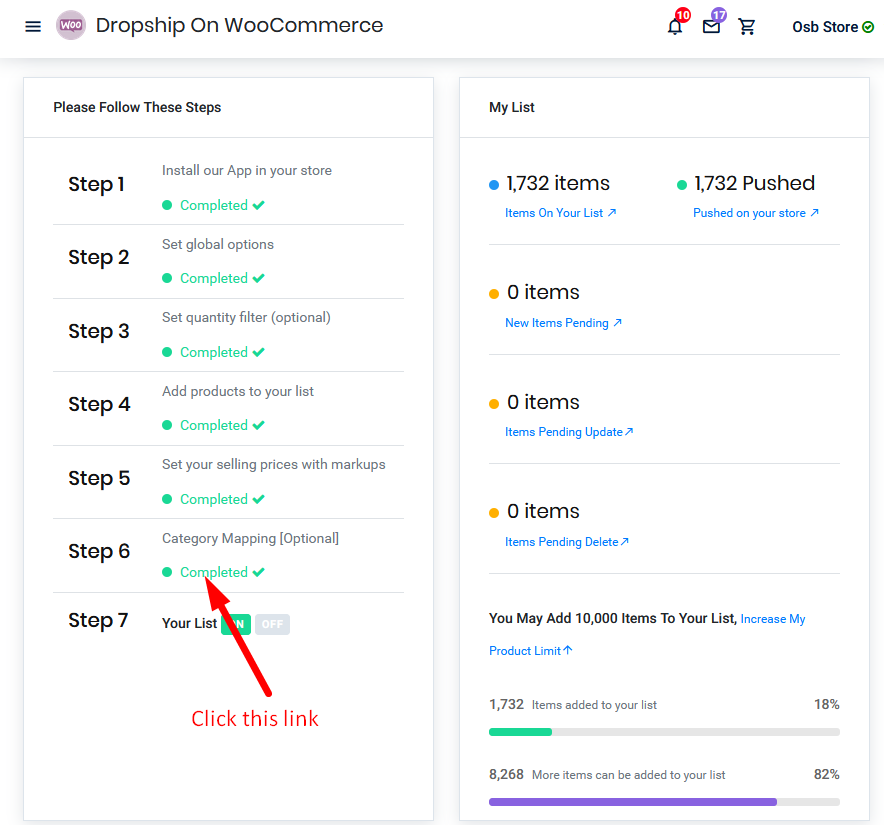
On category mapping page, on the left side you will see supplier categories & input box on the right side.
You need to enter your category name in input box which you want to replace with the supplier category on the left.
For example,
Suppose there are 2 supplier categories -
1. fragrance for men>Gucci
2. fragrance for women>Dolce & Gabbana
If you want to merge two or more category and add subcategory under them, then you can enter Perfume>Men>Gucci for input box next to fragrance for men>Gucci & "Perfume>Women>Dolce & Gabbana" in input box next to "fragrance for women>Dolce & Gabbana" and then your WooCommerce store will have following categories created -
Perfume>Men>Gucci
Perfume>Women>Dolce & Gabbana
See screenshot -
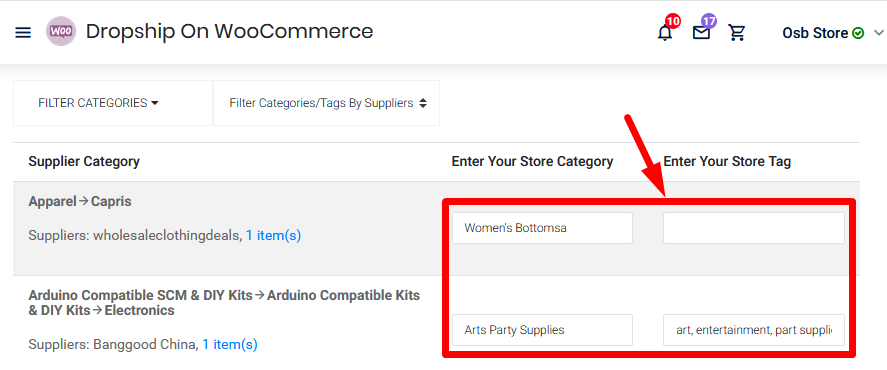
if you want display all items from 2 categories under one category "Perfume", then you need enter "Perfume" in input box next to supplier category "fragrance for men>Gucci" & "fragrance for women>Dolce & Gabbana". This will upload products in "Perfume" category on your WooCommerce store.
If you still want to contact us please login to your account and from top click "Contact Us".
Enjoy Your Free Dropship Account With No Time Limit
Take Your Time To Review Our Products & Suppliers
REGISTER FOR FREENo Credit Card Needed









