HOW TO ADD ITEMS TO AMAZON LIST
With the wholesale2b AMAZON DROPSHIP PLAN you can push thousands of products to your amazon website very easily.How to add products to your amazon list?
You can add products to amazon list in 2 ways, either in bulk or individual. While adding products in bulk you will also have the option of specifying the price range as a filter when adding products from a specific supplier.To add all products from any supplier to your amazon list
Step 1. Click on the left menu "Suppliers". See Screenshot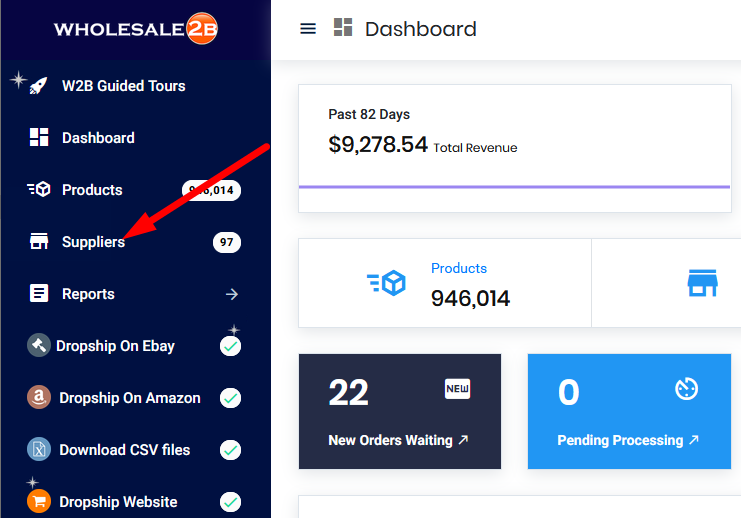
Step 2. Click on the
 button next to any supplier of your choice
button next to any supplier of your choice
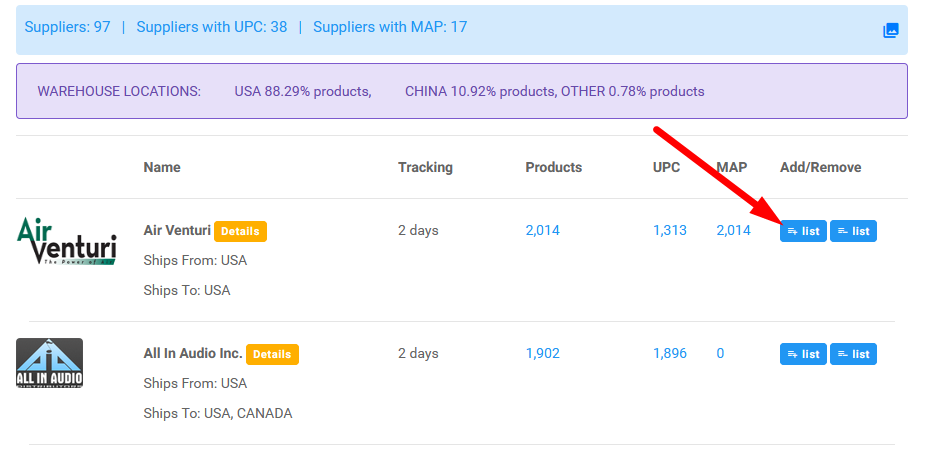
Step 3. Click on Confirm. See Screenshot
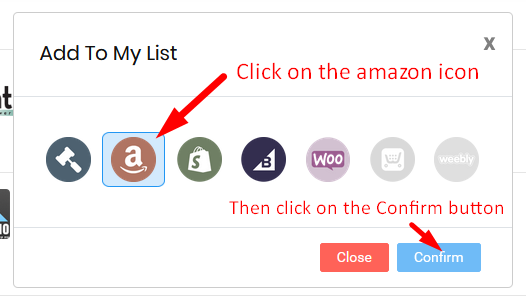
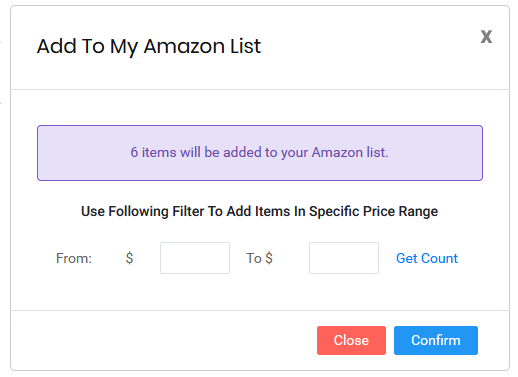
Adding products in bulk from a specific category
You can add all items from any category as well. Click on the top menu Amazon plan and click on "Add Products". See Screenshot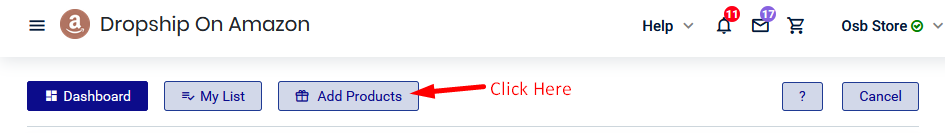
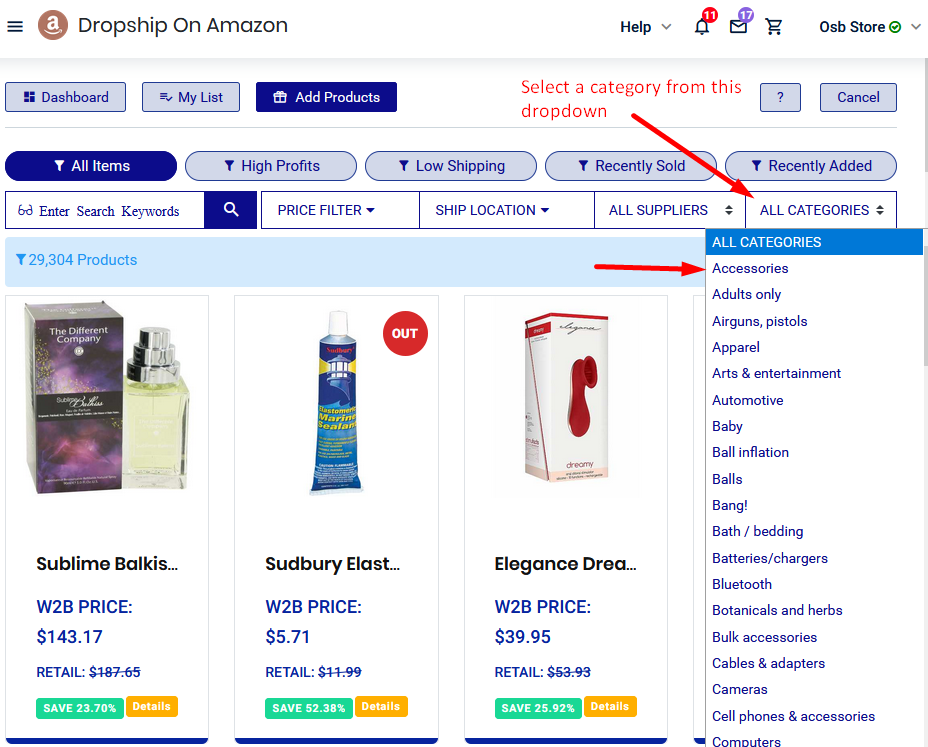
Adding products individually to your amazon list
You can also add items individually if you wish. Mouse over on a product and click on theSimilarly you can also add individual product by clicking on the
 icon on any product detail page. See screenshot -
icon on any product detail page. See screenshot -
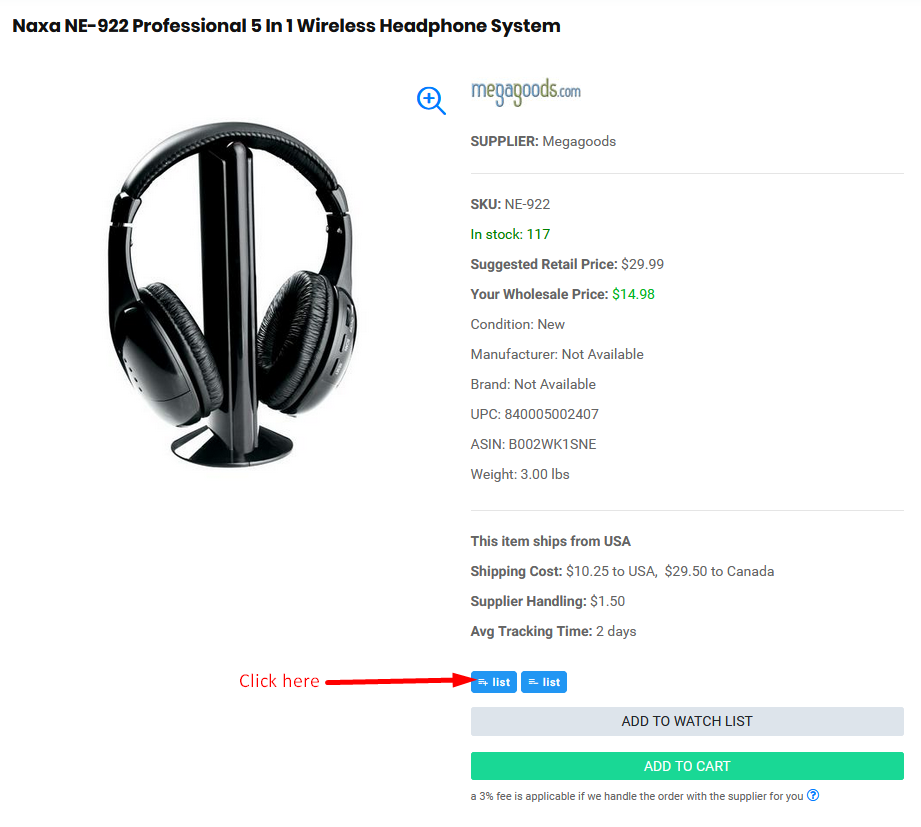
If you still want to contact us please login to your account and from top click "Contact Us".
Enjoy Your Free Dropship Account With No Time Limit
Take Your Time To Review Our Products & Suppliers
REGISTER FOR FREENo Credit Card Needed









