HOW TO INSTALL WHOLESALE2B BIGCOMMERCE APP
To install the wholesale2b BigCommerce App, please follow the steps below:Open wholesale2b BigCommerce app page by clicking link https://www.bigcommerce.com/apps/wholesale2b
On the right hand side of the page you will see green "GET" button. Click button to get started. See screenshot -

You will be redirected to your BigCommerce store admin login page, see screenshot -
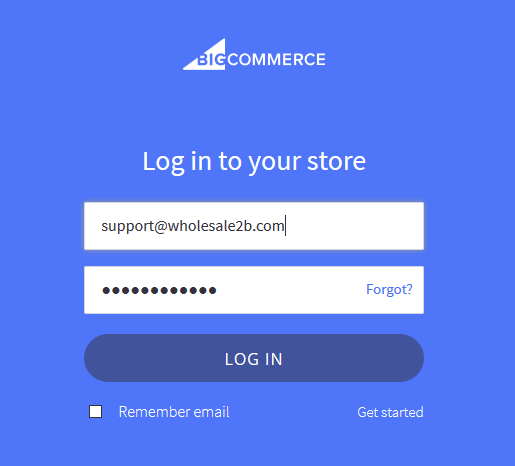
Once you login, it will show you various permissions (we only need limited permissions), click on button "Confirm". See Screnshot -
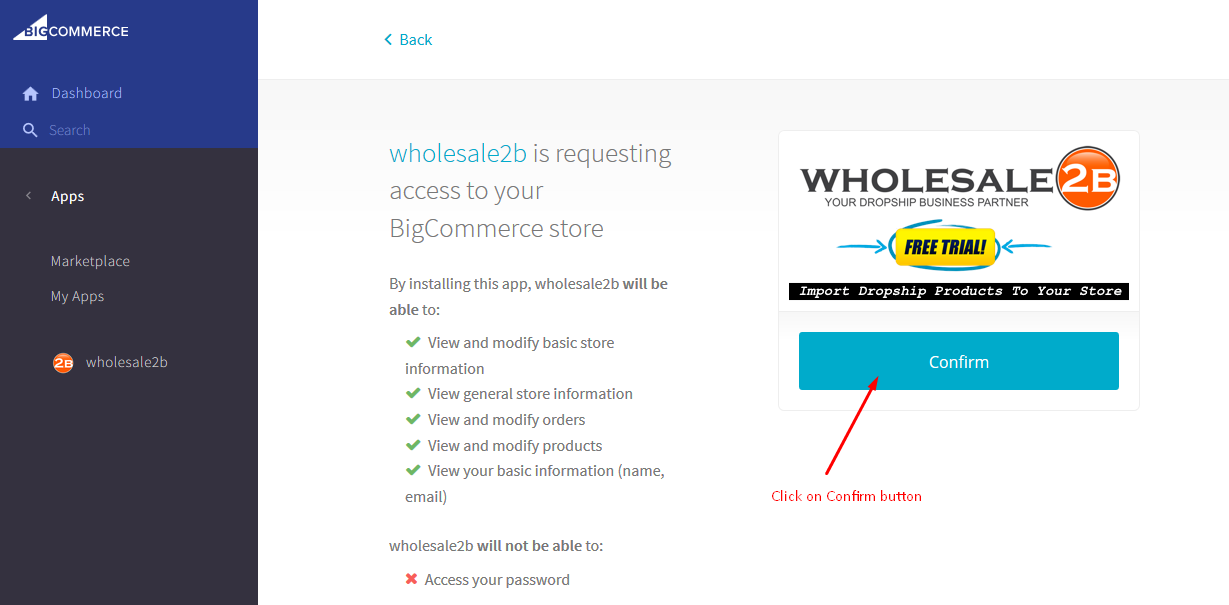
You have successfully completed the app installation. You will see confirmation page with welcome message. See Screenshot -
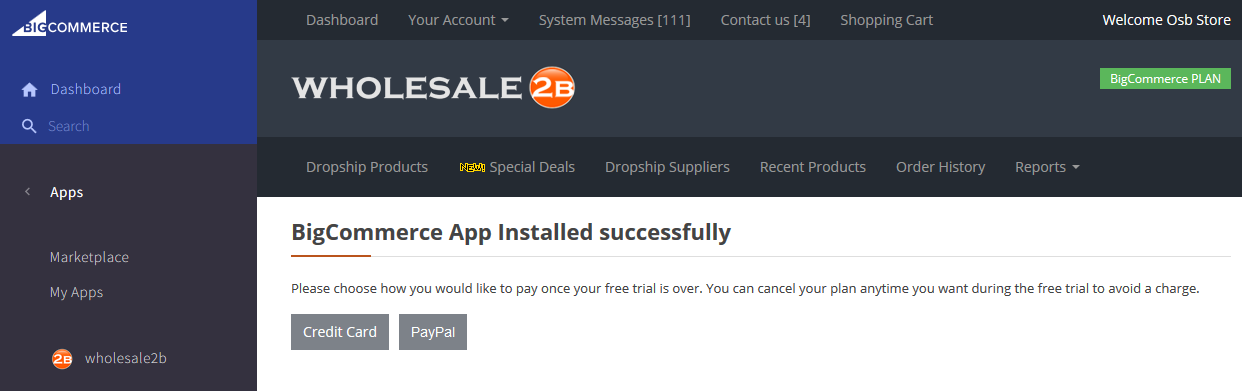
You may cancel your plan anytime you want to avoid a charge for next billing cycle.
What's next
Start adding products to your BigCommerce item list.There are more than one way to add products to your BigCommerce list. For example add single item, add in bulk, add in bulk with price range. Read more
If you still want to contact us please login to your account and from top click "Contact Us".
Enjoy Your Free Dropship Account With No Time Limit
Take Your Time To Review Our Products & Suppliers
REGISTER FOR FREENo Credit Card Needed









